在《Tekton系列之实践篇-由Jenkins改成Tekton》中,我们可以将Jenkinsfile改成Tekton Pipeline,但是Tekton有一个很大的问题是不能很好的划分权限,特别是在Dashboard上根本就做权限控制,那如果在实际中使用的话权限不明会带来很多问题,比如谁删了什么,谁执行了什么都不知道。
如果你公司有自动化运维平台,可以接入Tekton,如果没有就需要在Github上找是否有相关的Dashboard或者平台,可惜我什么都没有.....
目前我使用的Kubesphere来管理K8s集群以及流水线,所以我就在想怎么使用kubesphere管理。不过截止目前版本,Kubesphere的流水线引擎还是Jenkins,除非二开,不然没办法直接继承Tekton,期待Kubesphere把Tekton也加入(https://github.com/kubesphere/community/blob/master/sig-advocacy-and-outreach/summer-ospp/kubeSphere-tekton-integration_zh-CN.md)。
那应该怎么做呢?我想到一个很牛逼(SB)的办法,如下:
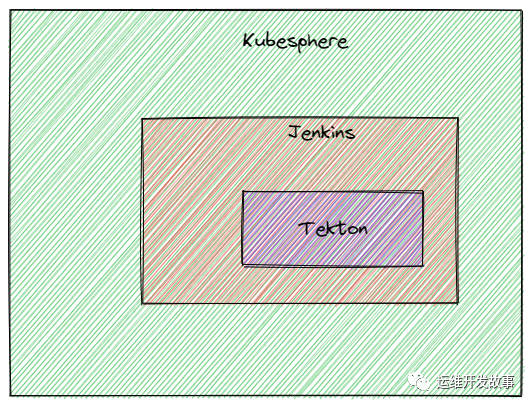

看懂了么?
其实就是继续使用Jenkins做Kubesphere的流水线引擎,然后将Jenkins和Tekton进行打通,这样是不是间接使用了Tekton?这是不是一个很牛逼(SB)的idea?
但是悲剧来了,Jenkins的Tekton插件要求Jenkins最低的版本是2.263,而Kubesphere的Jenkins版本是2.49,而且升级非常麻烦,麻烦到官方都不建议升级的地步。所以这里只能退而求其次,进使用Jenkins来进行实验了。
部署Jenkins
Jenkins的部署方式有很多,这里采用Helm的方式来部署,简单快捷。
首先需要安装Helm命令,见文档(https://helm.sh/docs/intro/install/)。
接着安装Jenkins,如下:
helm repo add jenkinsci https://charts.jenkins.io
helm repo update
# 我习惯把CHART下载到本地,方便管理
helm pull jenkinsci/jenkins
# 这里有一步解压的过程,然后进入Jenkins目录进行部署
# 部署
kubectl create ns devops
helm install jenkins -n devops .
部署完成后即可进行登录了。
访问地址要么使用NodePort,要么使用ingress,这里没有展示配置过程。
安装Jenkins插件
为了实现上面的需求,我找到一个Jenkins插件可以用来管理Tekton,插件名叫tekton-client-plugin
tekton-client-plugin(https://github.com/jenkinsci/tekton-client-plugin)。
tekton-client-plugin用来打通Jenkins和Tekton,功能也不复杂,可以到文档(https://plugins.jenkins.io/tekton-client/#documentation)进行学习。
如果Jenkins版本大于2.263,可以直接在插件中心下载,如下:
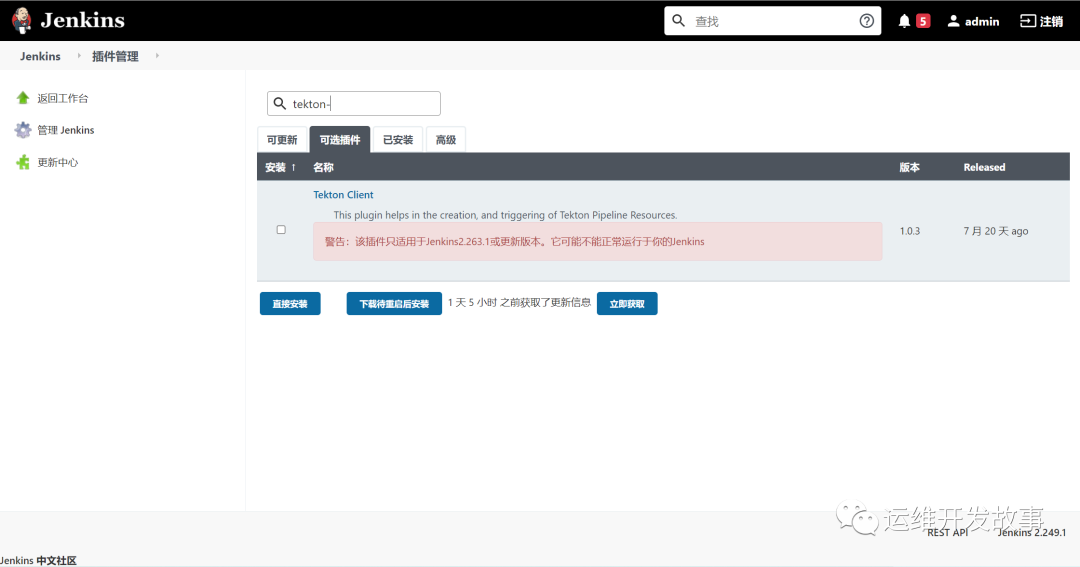
配置权限
这里是权限是Jenkins操作Tekton的权限,如下:
kind: Role
apiVersion: rbac.authorization.k8s.io/v1
metadata:
name: tekton-role
namespace: tekton-devops-pipeline
rules:
- apiGroups:
- ""
resources:
- pods
- pods/log
verbs:
- get
- list
- watch
- apiGroups:
- tekton.dev
resources:
- tasks
- taskruns
- pipelines
- pipelineruns
verbs:
- create
- delete
- deletecollection
- get
- list
- patch
- update
- watch
---
apiVersion: rbac.authorization.k8s.io/v1
kind: RoleBinding
metadata:
name: tekton-role-binding
namespace: tekton-devops-pipeline
roleRef:
apiGroup: rbac.authorization.k8s.io
kind: Role
name: tekton-role
subjects:
- kind: ServiceAccount
name: jenkins
namespace: devops
注意授权的serviceaccount和namespace。
编写Jenkinsfile
要使用的Jenkinsfile其实很简单。但是由于我们是多分支发布,所以Jenkinsfile如下:
pipeline {
agent any
parameters {
choice(description: '选择分支', name: 'BRANCH_NAME', choices: ['dev', 'test', 'uat', 'pre', 'prod'])
}
stages {
stage('deploy to dev'){
when{
expression {
return "$BRANCH_NAME".contains('dev')
}
}
steps{
tektonCreateRaw input: 'deploy/dev/pipeline.yaml', inputType: 'FILE', namespace: 'tekton-devops-pipeline'
}
}
stage('deploy to test'){
when{
expression {
return "$BRANCH_NAME".contains('test')
}
}
steps{
tektonCreateRaw input: 'deploy/test/pipeline.yaml', inputType: 'FILE', namespace: 'tekton-devops-pipeline'
}
}
stage('deploy to uat'){
when{
expression {
return "$BRANCH_NAME".contains('uat')
}
}
steps{
tektonCreateRaw input: 'deploy/uat/pipeline.yaml', inputType: 'FILE', namespace: 'tekton-devops-pipeline'
}
}
stage('deploy to pre'){
when{
expression {
return "$BRANCH_NAME".contains('pre')
}
}
steps{
tektonCreateRaw input: 'deploy/pre/pipeline.yaml', inputType: 'FILE', namespace: 'tekton-devops-pipeline'
}
}
stage('deploy to prod'){
when{
expression {
return "$BRANCH_NAME".contains('prod')
}
}
steps{
tektonCreateRaw input: 'deploy/prod/pipeline.yaml', inputType: 'FILE', namespace: 'tekton-devops-pipeline'
}
}
}
}
Tekton的PipelineRun按目录分级,如下(这里只是为了方便,其实可以只用一个PipelineRun):

弄完过后,就可以创建流水线了,如下创建一个hello-world-test的流水线。
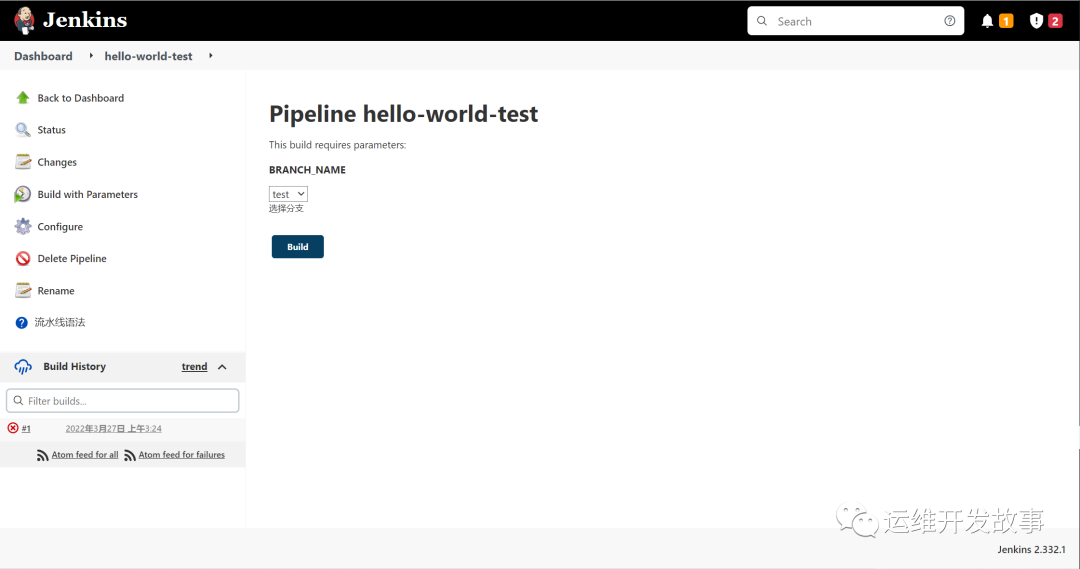
然后选择对应的分支进行部署。可以看到触发了Tekton的PipelineRun,如下:
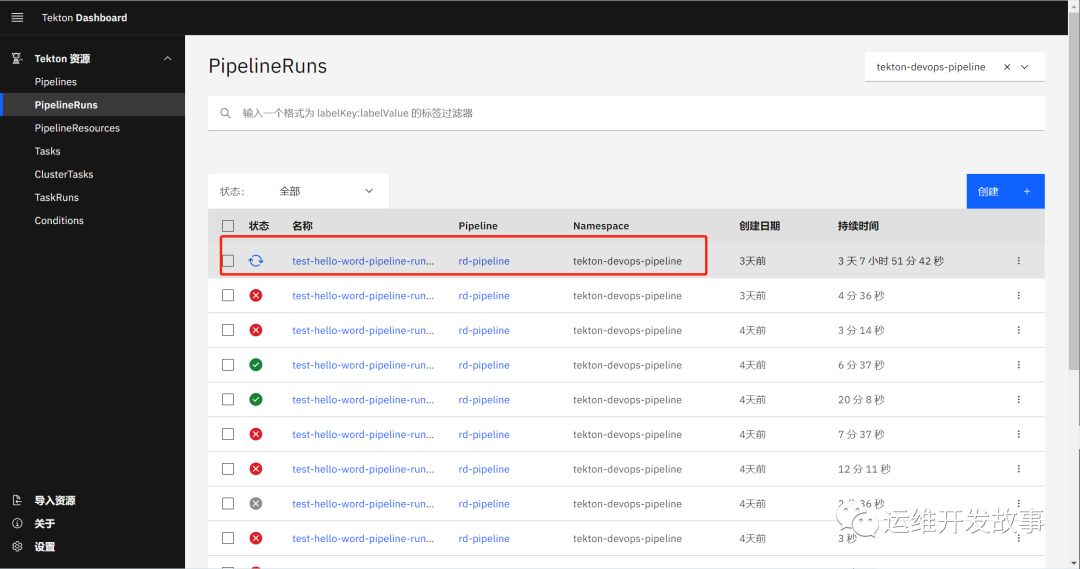
不过Jenkins这边还有如下问题:
[Checks API] No suitable checks publisher found.
Failed: null
java.lang.NullPointerException
at org.waveywaves.jenkins.plugins.tekton.client.build.create.CreateRaw.createPipelineRun(CreateRaw.java:278)
at org.waveywaves.jenkins.plugins.tekton.client.build.create.CreateRaw.createWithResourceSpecificClient(CreateRaw.java:168)
at org.waveywaves.jenkins.plugins.tekton.client.build.create.CreateRaw.runCreate(CreateRaw.java:429)
at org.waveywaves.jenkins.plugins.tekton.client.build.create.CreateRaw.perform(CreateRaw.java:393)
at org.jenkinsci.plugins.workflow.steps.CoreStep$Execution.run(CoreStep.java:101)
at org.jenkinsci.plugins.workflow.steps.CoreStep$Execution.run(CoreStep.java:71)
at org.jenkinsci.plugins.workflow.steps.SynchronousNonBlockingStepExecution.lambda$start$0(SynchronousNonBlockingStepExecution.java:47)
at java.base/java.util.concurrent.Executors$RunnableAdapter.call(Executors.java:515)
at java.base/java.util.concurrent.FutureTask.run(FutureTask.java:264)
at java.base/java.util.concurrent.ThreadPoolExecutor.runWorker(ThreadPoolExecutor.java:1128)
at java.base/java.util.concurrent.ThreadPoolExecutor$Worker.run(ThreadPoolExecutor.java:628)
at java.base/java.lang.Thread.run(Thread.java:829)
[Checks API] No suitable checks publisher found.
虽然报这个错,但是Tekton PipelineRun触发没问题,具体原因还待排查,这就非常尴尬了。看到下面这一串串的红色,心凉了一半(Tekton实际是可以允许成功)。
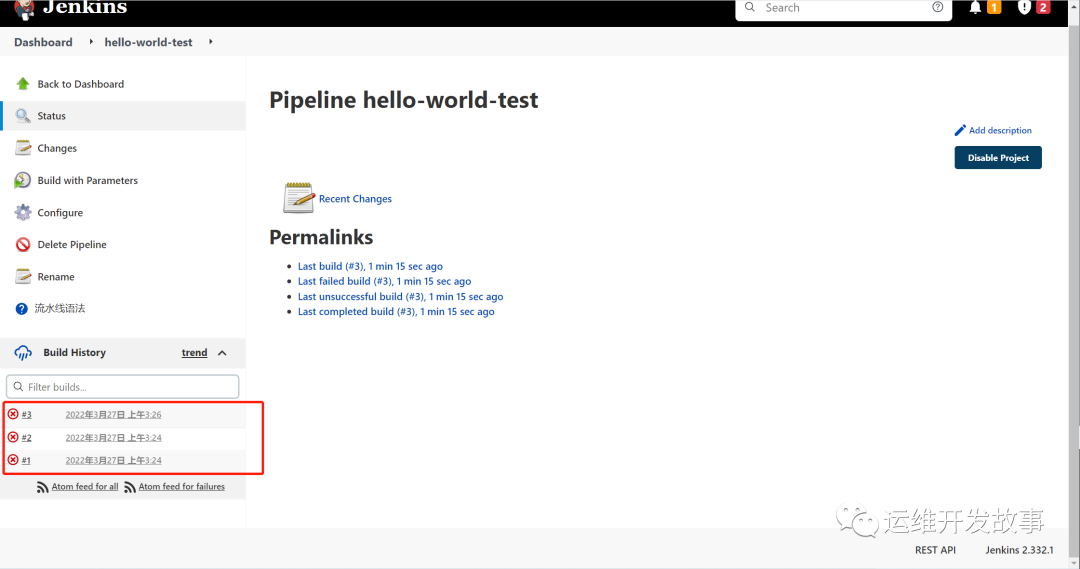
最后
其实这篇实践不算完成,Jenkins的问题还没有解决,在网上查了半天资料也没什么效果,很多说是Jenkins Check-API 插件的原因,但是没有去测试。
不过,从理论上用Jenkins来管理Tekton是可行的,而且对于Jenkins重度用户来说,也算是比较不错的事情。当然我更想使用类似于Kubesphere这类来管理,期待Kubesphere把Tekton集成进去。


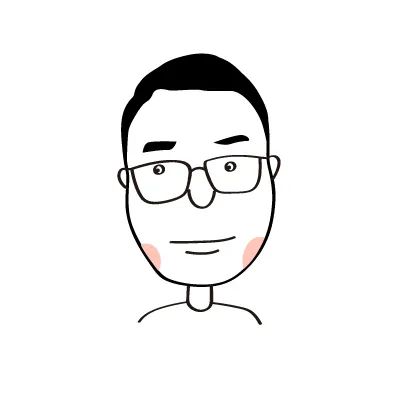

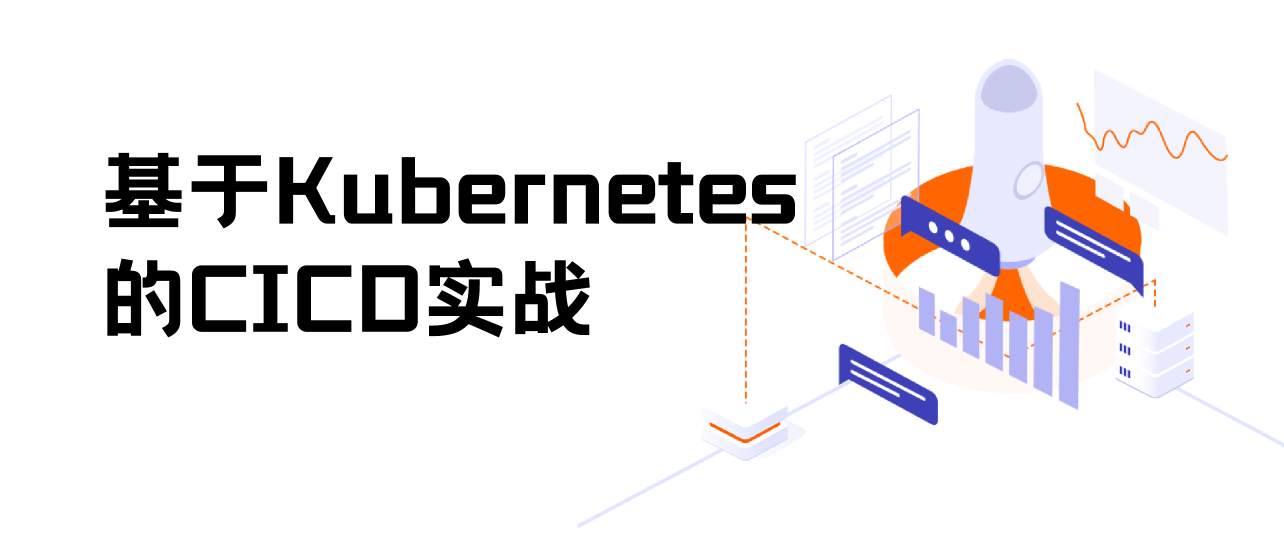
评论区