前言
去年12月份,当Kubernetes社区宣布1.20版本之后会逐步弃用dockershim,当时也有很多自媒体在宣传Kubernetes弃用Docker。其实,我觉得这是一种误导,也许仅仅是为了蹭热度。
dockershim是Kubernetes的一个组件,其作用是为了操作Docker。Docker是在2013年面世的,而Kubernetes是在2016年,所以Docker刚开始并没有想到编排,也不会知道会出现Kubernetes这个庞然大物(它要是知道,也不会败的那么快...)。但是Kubernetes在创建的时候就是以Docker作为容器运行时,很多操作逻辑都是针对的Docker,随着社区越来越健壮,为了兼容更多的容器运行时,才将Docker的相关逻辑独立出来组成了dockershim。
正因为这样,只要Kubernetes的任何变动或者Docker的任何变动,都必须维护dockershim,这样才能保证足够的支持,但是通过dockershim操作Docker,其本质还是操作Docker的底层运行时Containerd,而且Containerd自身也是支持CRI(Container Runtime Interface),那为什么还要绕一层Docker呢?是不是可以直接通过CRI和Containerd进行交互?这也是社区希望启动dockershim的原因之一吧。
再来看看启动dockershim究竟对用户、对维护者有多少影响。
对上层用户来说,其实并没有影响,因为上层已经屏蔽调了这些细节,只管用就可以了。更多的影响只是针对我们这些YAML工程师,因为我们主要是考虑用哪个容器运行时,如果继续用Docker,以后版本升级有没有影响?如果不用Docker,维护的成本、复杂度、学习成本会不会增加?其实我们是想多了,事情也远没那么复杂,喜欢用docker的依旧可以用docker,想用containerd的就用containerd,改动也不大,后面也有相关的部署文档。而且也只是kubernetes社区不再维护dockershim而已,Mirantis 和 Docker 已经决定之后共同合作维护 dockershim 组件,也就是说dockershim依然可以作为连接docker的桥梁,只是从kubernetes内置携带改成独立的而已。
那什么是containerd呢?
Containerd是从Docker中分离的一个项目,旨在为Kubernetes提供容器运行时,负责管理镜像和容器的生命周期。不过Containerd是可以抛开Docker独立工作的。它的特性如下:
- 支持OCI镜像规范,也就是runc
- 支持OCI运行时规范
- 支持镜像的pull
- 支持容器网络管理
- 存储支持多租户
- 支持容器运行时和容器的生命周期管理
- 支持管理网络名称空间
Containerd和Docker在命令使用上的一些区别主要如下:
| 功能 | Docker | Containerd |
|---|---|---|
| 显示本地镜像列表 | docker images | crictl images |
| 下载镜像 | docker pull | crictl pull |
| 上传镜像 | docker push | 无 |
| 删除本地镜像 | docker rmi | crictl rmi |
| 查看镜像详情 | docker inspect IMAGE-ID | crictl inspecti IMAGE-ID |
| 显示容器列表 | docker ps | crictl ps |
| 创建容器 | docker create | crictl create |
| 启动容器 | docker start | crictl start |
| 停止容器 | docker stop | crictl stop |
| 删除容器 | docker rm | crictl rm |
| 查看容器详情 | docker inspect | crictl inspect |
| attach | docker attach | crictl attach |
| exec | docker exec | crictl exec |
| logs | docker logs | crictl logs |
| stats | docker stats | crictl stats |
可以看到使用方式大同小异。
下面介绍一下使用kubeadm安装K8S集群,并使用containerd作为容器运行时的具体安装步骤。
环境说明
主机节点
| IP地址 | 系统 | 内核 |
|---|---|---|
| 192.168.0.5 | CentOS7.6 | 3.10 |
| 192.168.0.125 | CentOS7.6 | 3.10 |
软件说明
| 软件 | 版本 |
| --- | --- |
| kubernetes | 1.20.5 |
| containerd | 1.4.4 |
环境准备
(1)在每个节点上添加 hosts 信息:
$ cat /etc/hosts
192.168.0.5 k8s-master
192.168.0.125 k8s-node01
(2)禁用防火墙:
$ systemctl stop firewalld
$ systemctl disable firewalld
(3)禁用SELINUX:
$ setenforce 0
$ cat /etc/selinux/config
SELINUX=disabled
(4)创建/etc/sysctl.d/k8s.conf文件,添加如下内容:
net.bridge.bridge-nf-call-ip6tables = 1
net.bridge.bridge-nf-call-iptables = 1
net.ipv4.ip_forward = 1
(5)执行如下命令使修改生效:
$ modprobe br_netfilter
$ sysctl -p /etc/sysctl.d/k8s.conf
(6)安装 ipvs
$ cat > /etc/sysconfig/modules/ipvs.modules <<EOF
#!/bin/bash
modprobe -- ip_vs
modprobe -- ip_vs_rr
modprobe -- ip_vs_wrr
modprobe -- ip_vs_sh
modprobe -- nf_conntrack_ipv4
EOF
$ chmod 755 /etc/sysconfig/modules/ipvs.modules && bash /etc/sysconfig/modules/ipvs.modules && lsmod | grep -e ip_vs -e nf_conntrack_ipv4
上面脚本创建了的/etc/sysconfig/modules/ipvs.modules文件,保证在节点重启后能自动加载所需模块。使用lsmod | grep -e ip_vs -e nf_conntrack_ipv4命令查看是否已经正确加载所需的内核模块。
(7)安装了 ipset 软件包:
$ yum install ipset -y
为了便于查看 ipvs 的代理规则,最好安装一下管理工具 ipvsadm:
$ yum install ipvsadm -y
(8)同步服务器时间
$ yum install chrony -y
$ systemctl enable chronyd
$ systemctl start chronyd
$ chronyc sources
(9)关闭 swap 分区:
$ swapoff -a
(10)修改/etc/fstab文件,注释掉 SWAP 的自动挂载,使用free -m确认 swap 已经关闭。swappiness 参数调整,修改/etc/sysctl.d/k8s.conf添加下面一行:
vm.swappiness=0
执行sysctl -p /etc/sysctl.d/k8s.conf使修改生效。
(11)接下来可以安装 Containerd
$ yum install -y yum-utils \
device-mapper-persistent-data \
lvm2
$ yum-config-manager \
--add-repo \
https://download.docker.com/linux/centos/docker-ce.repo
$ yum list | grep containerd
可以选择安装一个版本,比如我们这里安装最新版本:
$ yum install containerd.io-1.4.4 -y
(12)创建containerd配置文件:
mkdir -p /etc/containerd
containerd config default > /etc/containerd/config.toml
# 替换配置文件
sed -i "s#k8s.gcr.io#registry.cn-hangzhou.aliyuncs.com/google_containers#g" /etc/containerd/config.toml
sed -i '/containerd.runtimes.runc.options/a\ \ \ \ \ \ \ \ \ \ \ \ SystemdCgroup = true' /etc/containerd/config.toml
sed -i "s#https://registry-1.docker.io#https://registry.cn-hangzhou.aliyuncs.com#g" /etc/containerd/config.toml
(13)启动Containerd:
systemctl daemon-reload
systemctl enable containerd
systemctl restart containerd
在确保 Containerd安装完成后,上面的相关环境配置也完成了,现在我们就可以来安装 Kubeadm 了,我们这里是通过指定yum 源的方式来进行安装,使用阿里云的源进行安装:
cat <<EOF > /etc/yum.repos.d/kubernetes.repo
[kubernetes]
name=Kubernetes
baseurl=http://mirrors.aliyun.com/kubernetes/yum/repos/kubernetes-el7-x86_64
enabled=1
gpgcheck=0
repo_gpgcheck=0
gpgkey=http://mirrors.aliyun.com/kubernetes/yum/doc/yum-key.gpg
http://mirrors.aliyun.com/kubernetes/yum/doc/rpm-package-key.gpg
EOF
然后安装 kubeadm、kubelet、kubectl(我安装的是最新版,有版本要求自己设定版本):
$ yum install -y kubelet-1.20.5 kubeadm-1.20.5 kubectl-1.20.5
设置运行时:
$ crictl config runtime-endpoint /run/containerd/containerd.sock
可以看到我们这里安装的是 v1.20.5版本,然后将 kubelet 设置成开机启动:
$ systemctl daemon-reload
$ systemctl enable kubelet && systemctl start kubelet
到这里为止上面所有的操作都需要在所有节点执行配置。
**
初始化集群
初始化Master
然后接下来在 master 节点配置 kubeadm 初始化文件,可以通过如下命令导出默认的初始化配置:
$ kubeadm config print init-defaults > kubeadm.yaml
然后根据我们自己的需求修改配置,比如修改 imageRepository 的值,kube-proxy 的模式为 ipvs,需要注意的是由于我们使用的containerd作为运行时,所以在初始化节点的时候需要指定cgroupDriver为systemd
apiVersion: kubeadm.k8s.io/v1beta2
bootstrapTokens:
- groups:
- system:bootstrappers:kubeadm:default-node-token
token: abcdef.0123456789abcdef
ttl: 24h0m0s
usages:
- signing
- authentication
kind: InitConfiguration
localAPIEndpoint:
advertiseAddress: 192.168.0.5
bindPort: 6443
nodeRegistration:
criSocket: /run/containerd/containerd.sock
name: k8s-master
taints:
- effect: NoSchedule
key: node-role.kubernetes.io/master
---
apiServer:
timeoutForControlPlane: 4m0s
apiVersion: kubeadm.k8s.io/v1beta2
certificatesDir: /etc/kubernetes/pki
clusterName: kubernetes
controllerManager: {}
dns:
type: CoreDNS
etcd:
local:
dataDir: /var/lib/etcd
imageRepository: registry.cn-hangzhou.aliyuncs.com/google_containers
kind: ClusterConfiguration
kubernetesVersion: v1.20.5
networking:
dnsDomain: cluster.local
podSubnet: 172.16.0.0/16
serviceSubnet: 10.96.0.0/12
scheduler: {}
---
apiVersion: kubeproxy.config.k8s.io/v1alpha1
kind: KubeProxyConfiguration
mode: ipvs
---
apiVersion: kubelet.config.k8s.io/v1beta1
kind: KubeletConfiguration
cgroupDriver: systemd
然后使用上面的配置文件进行初始化:
$ kubeadm init --config=kubeadm.yaml
[init] Using Kubernetes version: v1.20.5
[preflight] Running pre-flight checks
[preflight] Pulling images required for setting up a Kubernetes cluster
[preflight] This might take a minute or two, depending on the speed of your internet connection
[preflight] You can also perform this action in beforehand using 'kubeadm config images pull'
[certs] Using certificateDir folder "/etc/kubernetes/pki"
[certs] Generating "ca" certificate and key
[certs] Generating "apiserver" certificate and key
[certs] apiserver serving cert is signed for DNS names [k8s-master kubernetes kubernetes.default kubernetes.default.svc kubernetes.default.svc.cluster.local] and IPs [10.96.0.1 192.168.0.5]
[certs] Generating "apiserver-kubelet-client" certificate and key
[certs] Generating "front-proxy-ca" certificate and key
[certs] Generating "front-proxy-client" certificate and key
[certs] Generating "etcd/ca" certificate and key
[certs] Generating "etcd/server" certificate and key
[certs] etcd/server serving cert is signed for DNS names [k8s-master localhost] and IPs [192.168.0.5 127.0.0.1 ::1]
[certs] Generating "etcd/peer" certificate and key
[certs] etcd/peer serving cert is signed for DNS names [k8s-master localhost] and IPs [192.168.0.5 127.0.0.1 ::1]
[certs] Generating "etcd/healthcheck-client" certificate and key
[certs] Generating "apiserver-etcd-client" certificate and key
[certs] Generating "sa" key and public key
[kubeconfig] Using kubeconfig folder "/etc/kubernetes"
[kubeconfig] Writing "admin.conf" kubeconfig file
[kubeconfig] Writing "kubelet.conf" kubeconfig file
[kubeconfig] Writing "controller-manager.conf" kubeconfig file
[kubeconfig] Writing "scheduler.conf" kubeconfig file
[kubelet-start] Writing kubelet environment file with flags to file "/var/lib/kubelet/kubeadm-flags.env"
[kubelet-start] Writing kubelet configuration to file "/var/lib/kubelet/config.yaml"
[kubelet-start] Starting the kubelet
[control-plane] Using manifest folder "/etc/kubernetes/manifests"
[control-plane] Creating static Pod manifest for "kube-apiserver"
[control-plane] Creating static Pod manifest for "kube-controller-manager"
[control-plane] Creating static Pod manifest for "kube-scheduler"
[etcd] Creating static Pod manifest for local etcd in "/etc/kubernetes/manifests"
[wait-control-plane] Waiting for the kubelet to boot up the control plane as static Pods from directory "/etc/kubernetes/manifests". This can take up to 4m0s
[kubelet-check] Initial timeout of 40s passed.
[apiclient] All control plane components are healthy after 70.001862 seconds
[upload-config] Storing the configuration used in ConfigMap "kubeadm-config" in the "kube-system" Namespace
[kubelet] Creating a ConfigMap "kubelet-config-1.20" in namespace kube-system with the configuration for the kubelets in the cluster
[upload-certs] Skipping phase. Please see --upload-certs
[mark-control-plane] Marking the node k8s-master as control-plane by adding the labels "node-role.kubernetes.io/master=''" and "node-role.kubernetes.io/control-plane='' (deprecated)"
[mark-control-plane] Marking the node k8s-master as control-plane by adding the taints [node-role.kubernetes.io/master:NoSchedule]
[bootstrap-token] Using token: abcdef.0123456789abcdef
[bootstrap-token] Configuring bootstrap tokens, cluster-info ConfigMap, RBAC Roles
[bootstrap-token] configured RBAC rules to allow Node Bootstrap tokens to get nodes
[bootstrap-token] configured RBAC rules to allow Node Bootstrap tokens to post CSRs in order for nodes to get long term certificate credentials
[bootstrap-token] configured RBAC rules to allow the csrapprover controller automatically approve CSRs from a Node Bootstrap Token
[bootstrap-token] configured RBAC rules to allow certificate rotation for all node client certificates in the cluster
[bootstrap-token] Creating the "cluster-info" ConfigMap in the "kube-public" namespace
[kubelet-finalize] Updating "/etc/kubernetes/kubelet.conf" to point to a rotatable kubelet client certificate and key
[addons] Applied essential addon: CoreDNS
[addons] Applied essential addon: kube-proxy
Your Kubernetes control-plane has initialized successfully!
To start using your cluster, you need to run the following as a regular user:
mkdir -p $HOME/.kube
sudo cp -i /etc/kubernetes/admin.conf $HOME/.kube/config
sudo chown $(id -u):$(id -g) $HOME/.kube/config
Alternatively, if you are the root user, you can run:
export KUBECONFIG=/etc/kubernetes/admin.conf
You should now deploy a pod network to the cluster.
Run "kubectl apply -f [podnetwork].yaml" with one of the options listed at:
https://kubernetes.io/docs/concepts/cluster-administration/addons/
Then you can join any number of worker nodes by running the following on each as root:
kubeadm join 192.168.0.5:6443 --token abcdef.0123456789abcdef \
--discovery-token-ca-cert-hash sha256:446623b965cdb0289c687e74af53f9e9c2063e854a42ee36be9aa249d3f0ccec
拷贝 kubeconfig 文件
$ mkdir -p $HOME/.kube
$ sudo cp -i /etc/kubernetes/admin.conf $HOME/.kube/config
$ sudo chown $(id -u):$(id -g) $HOME/.kube/config
**
添加节点
记住初始化集群上面的配置和操作要提前做好,将 master 节点上面的 $HOME/.kube/config 文件拷贝到 node 节点对应的文件中,安装 kubeadm、kubelet、kubectl,然后执行上面初始化完成后提示的 join 命令即可:
# kubeadm join 192.168.0.5:6443 --token abcdef.0123456789abcdef \
> --discovery-token-ca-cert-hash sha256:446623b965cdb0289c687e74af53f9e9c2063e854a42ee36be9aa249d3f0ccec
[preflight] Running pre-flight checks
[preflight] Reading configuration from the cluster...
[preflight] FYI: You can look at this config file with 'kubectl -n kube-system get cm kubeadm-config -o yaml'
[kubelet-start] Writing kubelet configuration to file "/var/lib/kubelet/config.yaml"
[kubelet-start] Writing kubelet environment file with flags to file "/var/lib/kubelet/kubeadm-flags.env"
[kubelet-start] Starting the kubelet
[kubelet-start] Waiting for the kubelet to perform the TLS Bootstrap...
This node has joined the cluster:
* Certificate signing request was sent to apiserver and a response was received.
* The Kubelet was informed of the new secure connection details.
Run 'kubectl get nodes' on the control-plane to see this node join the cluster.
如果忘记了上面的 join 命令可以使用命令kubeadm token create --print-join-command重新获取。
执行成功后运行 get nodes 命令:
$ kubectl get no
NAME STATUS ROLES AGE VERSION
k8s-master NotReady control-plane,master 29m v1.20.5
k8s-node01 NotReady <none> 28m v1.20.5
可以看到是 NotReady 状态,这是因为还没有安装网络插件,接下来安装网络插件,可以在文档 https://kubernetes.io/docs/setup/production-environment/tools/kubeadm/create-cluster-kubeadm/ 中选择我们自己的网络插件,这里我们安装 calio:
$ wget https://docs.projectcalico.org/v3.8/manifests/calico.yaml
因为有节点是多网卡,所以需要在资源清单文件中指定内网网卡
$ vi calico.yaml
......
spec:
containers:
- env:
- name: DATASTORE_TYPE
value: kubernetes
- name: IP_AUTODETECTION_METHOD # DaemonSet中添加该环境变量
value: interface=eth0 # 指定内网网卡
- name: WAIT_FOR_DATASTORE
value: "true"
- name: CALICO_IPV4POOL_CIDR # 由于在init的时候配置的172网段,所以这里需要修改
value: "172.16.0.0/16"
......
安装calico网络插件
$ kubectl apply -f calico.yaml
隔一会儿查看 Pod 运行状态:
# kubectl get pod -n kube-system
NAME READY STATUS RESTARTS AGE
calico-kube-controllers-bcc6f659f-zmw8n 0/1 ContainerCreating 0 7m58s
calico-node-c4vv7 1/1 Running 0 7m58s
calico-node-dtw7g 0/1 PodInitializing 0 7m58s
coredns-54d67798b7-mrj2b 1/1 Running 0 46m
coredns-54d67798b7-p667d 1/1 Running 0 46m
etcd-k8s-master 1/1 Running 0 46m
kube-apiserver-k8s-master 1/1 Running 0 46m
kube-controller-manager-k8s-master 1/1 Running 0 46m
kube-proxy-clf4s 1/1 Running 0 45m
kube-proxy-mt7tt 1/1 Running 0 46m
kube-scheduler-k8s-master 1/1 Running 0 46m
网络插件运行成功了,node 状态也正常了:
# kubectl get nodes
NAME STATUS ROLES AGE VERSION
k8s-master Ready control-plane,master 47m v1.20.5
k8s-node01 Ready <none> 46m v1.20.5
用同样的方法添加另外一个节点即可。**
配置命令自动补全
yum install -y bash-completion
source /usr/share/bash-completion/bash_completion
source <(kubectl completion bash)
echo "source <(kubectl completion bash)" >> ~/.bashrc
踩坑
在1.20版本以上,当使用nfs做存储的时候,在创建PVC时,会报以下错误:
I0323 08:41:25.264754 1 controller.go:987] provision "default/test-nfs-pvc2" class "nfs-client-storageclass": started
E0323 08:41:25.267631 1 controller.go:1004] provision "default/test-nfs-pvc2" class "nfs-client-storageclass": unexpected error getting claim reference: selfLink was empty, can't make reference
这是因为kubernetes1.20.0废弃了selfLink,解决办法是重新加回来,如下在kube-apiserver.yaml中添加如下参数:
$ vim /etc/kubernetes/manifests/kube-apiserver.yaml
# 增加一行
- --feature-gates=RemoveSelfLink=false
然后重新apply以下使之生效:
kubectl apply -f /etc/kubernetes/manifests/kube-apiserver.yaml
参考文档
【1】:https://github.com/containerd/containerd/issues/4857
【2】:https://github.com/containerd/containerd
【3】:https://github.com/kubernetes/kubernetes/blob/master/CHANGELOG/CHANGELOG-1.20.md


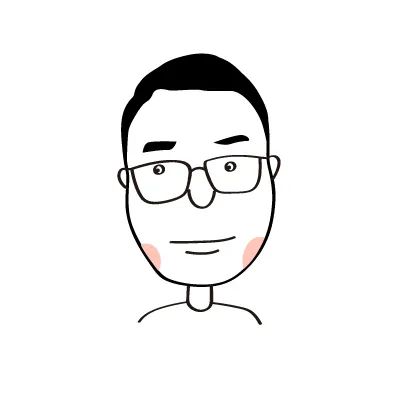

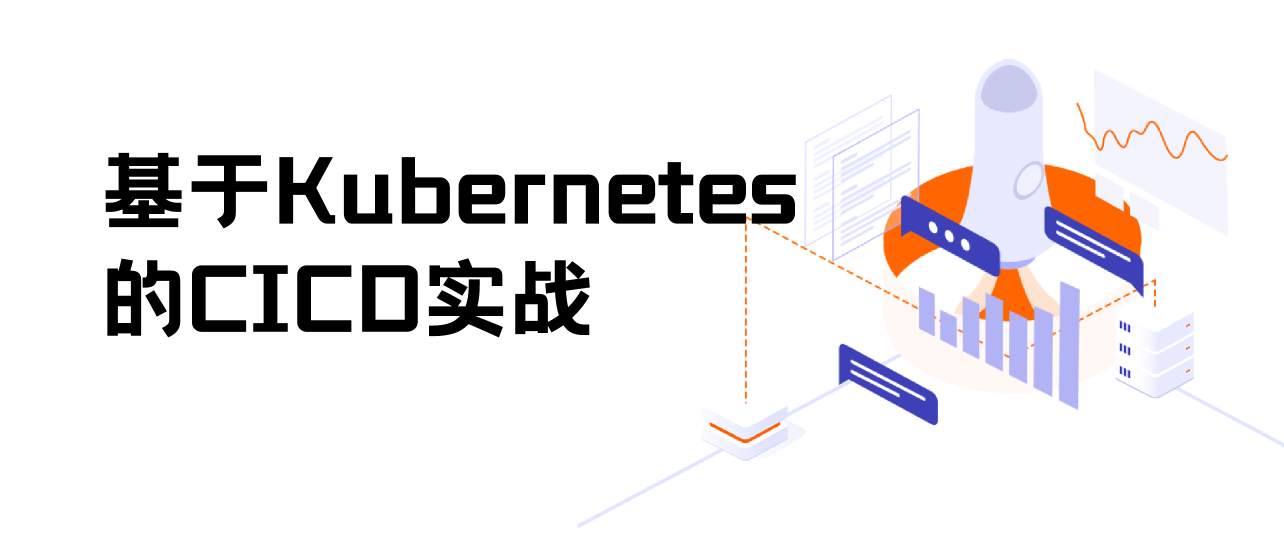
评论区