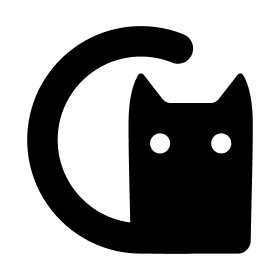elastic 账户认证 401 问题
elastic 账户认证 401 问题
elastic 访问 9200 认证无法登陆,日志 出现 401 问题?同样的 访问 kibana http://ip:5601 出现:Kibana server is not ready yet 访问异常 ?
日志信息如下:
[2020-05-22T17:13:30,401][INFO ][o.e.x.s.a.AuthenticationService] [10.10.28.92] Authentication of [elastic] was terminated by realm [reserved] - failed to authenticate user [elastic]
[2020-05-22T17:20:49,401][INFO ][o.e.x.s.a.AuthenticationService] [10.10.28.92] Authentication of [elastic] was terminated by realm [reserved] - failed to authenticate user [elastic]
1
2
2
# (1)本地 验证 elastic 账户
curl -u elastic 'http://localhost:9200/\_xpack/security/\_authenticate?pretty'
1

# (2)检查 es 配置
切换 elastic 主目录
vi config/elasticsearch.yml
http.cors.enabled: true
http.cors.allow-origin: "*"
http.cors.allow-headers: Authorization,X-Requested-With,Content-Length,Content-Type
#
xpack.ml.enabled: false
xpack.security.enabled: true
xpack.security.transport.ssl.enabled: true
1
2
3
4
5
6
7
2
3
4
5
6
7
# (3)检查 kibana 配置
切换 kibana 主目录
vi kibana/config/kibana.yml
elasticsearch.username: "elastic"
elasticsearch.password: "elastic"
1
2
2
# (4)elasticsearch 7.6.2 重置密码
重置 elastic 账户密码
curl -u elastic -XPUT 'http://localhost:9200/_xpack/security/user/elastic/_password?pretty' -H 'Content-Type: application/json' -d'
{
"password" : "elastic"
}
'
1
2
3
4
5
2
3
4
5
# (5)如果 重置依然出现问题
切换 es 主目录 执行 **elasticsearch-setup-****passwords** 重置所有密码
./elasticsearch-setup-passwords interactive

上次更新: 2025/07/20, 11:26:22