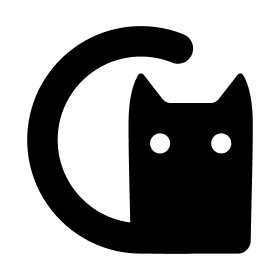文件上传
文件上传
# form 单文件
package main
// 导入gin包
import (
"fmt"
"github.com/gin-gonic/gin"
"log"
"net/http"
)
func main() {
router := gin.Default()
// 设置文件上传大小限制,默认是32m
router.MaxMultipartMemory = 64 << 20 // 64 MiB
router.POST("/upload", func(c *gin.Context) {
// 获取上传文件,返回的是multipart.FileHeader对象,代表一个文件,里面包含了文件名之类的详细信息
// file是表单字段名字
file, _ := c.FormFile("file")
// 打印上传的文件名
log.Println(file.Filename)
// 将上传的文件,保存到./data/1111.jpg 文件中
c.SaveUploadedFile(file, "./data/1111.jpg")
c.String(http.StatusOK, fmt.Sprintf("'%s' uploaded!", file.Filename))
})
router.Run(":8080")
}
1
2
3
4
5
6
7
8
9
10
11
12
13
14
15
16
17
18
19
20
21
22
23
24
25
26
27
28
2
3
4
5
6
7
8
9
10
11
12
13
14
15
16
17
18
19
20
21
22
23
24
25
26
27
28
html 代码
<!DOCTYPE html>
<html lang="en">
<head>
<meta charset="utf-8" />
<title>Single file upload</title>
</head>
<body>
<h1>上传文件演示</h1>
<form action="/upload" method="post" enctype="multipart/form-data">
文件: <input type="file" name="file" /><br /><br />
<input type="submit" value="上传文件" />
</form>
</body>
</html>
1
2
3
4
5
6
7
8
9
10
11
12
13
14
15
2
3
4
5
6
7
8
9
10
11
12
13
14
15
注意前端需要设置:enctype="multipart/form-data"
# form 多文件
后端
func DoFileUpload1(ctx *gin.Context) {
form,_ :=ctx.MultipartForm()
files := form.File["file_name"]
for _,file := range files{
fmt.Println(file.Filename)
}
ctx.String(http.StatusOK,"OK")
}
1
2
3
4
5
6
7
8
9
2
3
4
5
6
7
8
9
前端:
<!DOCTYPE html>
<html lang="en">
<head>
<meta charset="UTF-8" />
<title>Title</title>
</head>
<body>
<form action="/upload1" method="post" enctype="multipart/form-data">
<input type="file" name="file_name" />
<input type="file" name="file_name" />
<input type="submit" />
</form>
</body>
</html>
1
2
3
4
5
6
7
8
9
10
11
12
13
14
2
3
4
5
6
7
8
9
10
11
12
13
14
注意:前端上传的 name 相同才是多文件。
# ajax 单文件
后端
func DoFileUpload1(ctx *gin.Context) {
file,_:=ctx.FormFile("file")
fmt.Print(file.Filename)
ctx.String(http.StatusOK,"OK")
}
1
2
3
4
5
2
3
4
5
前端
<!DOCTYPE html>
<html lang="en">
<head>
<meta charset="UTF-8" />
<title>Title</title>
<script src="/static/js/jquery.min.js"></script>
</head>
<body>
<form>
<input type="file" name="file_name" id="file_id" />
<input type="button" id="button_id" />
</form>
<script>
var botton_id = document.getElementById("button_id");
button_id.onclick = function () {
var form_data = new FormData();
form_data.append("file", $("#file_id")[0].files[0]);
$.ajax({
url: "/upload1",
type: "POST",
data: form_data,
contentType: false,
processData: false,
success: function (data) {
alert(data["code"]);
},
fail: function (data) {},
});
};
</script>
</body>
</html>
1
2
3
4
5
6
7
8
9
10
11
12
13
14
15
16
17
18
19
20
21
22
23
24
25
26
27
28
29
30
31
32
33
2
3
4
5
6
7
8
9
10
11
12
13
14
15
16
17
18
19
20
21
22
23
24
25
26
27
28
29
30
31
32
33
# ajax 多文件
后端
func DoFileUpload1(ctx *gin.Context) {
form,_ :=ctx.MultipartForm()
files := form.File["file"]
for _,file := range files{
fmt.Println(file.Filename)
}
ctx.String(http.StatusOK,"OK")
}
1
2
3
4
5
6
7
8
9
2
3
4
5
6
7
8
9
前端
<!DOCTYPE html>
<html lang="en">
<head>
<meta charset="UTF-8" />
<title>Title</title>
<script src="/static/js/jquery.min.js"></script>
</head>
<body>
<form>
<input type="file" name="file_name" id="file_id" />
<input type="file" name="file_name" id="file_id" />
<input type="button" id="button_id" />
</form>
<script>
var botton_id = document.getElementById("button_id");
button_id.onclick = function () {
var form_data = new FormData();
form_data.append("file", $("#file_id")[0].files[0]);
form_data.append("file", $("#file_id")[1].files[0]);
$.ajax({
url: "/upload1",
type: "POST",
data: form_data,
contentType: false,
processData: false,
success: function (data) {
alert(data["code"]);
},
fail: function (data) {},
});
};
</script>
</body>
</html>
1
2
3
4
5
6
7
8
9
10
11
12
13
14
15
16
17
18
19
20
21
22
23
24
25
26
27
28
29
30
31
32
33
34
35
2
3
4
5
6
7
8
9
10
11
12
13
14
15
16
17
18
19
20
21
22
23
24
25
26
27
28
29
30
31
32
33
34
35
作者:
本文链接:https://jokerbai.com
版权声明:本博客所有文章除特别声明外,均采用 署名-非商业性-相同方式共享 4.0 国际 (CC-BY-NC-SA-4.0) 许可协议。转载请注明出处!
上次更新: 2025/07/19, 09:17:41
- 02
- 使用Zadig从0到1实现持续交付平台07-19
- 03
- 基于Jira的运维发布平台07-19