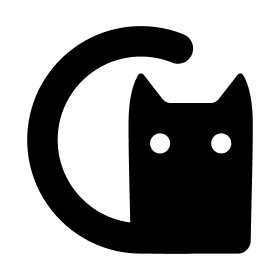Python之并发编程
Python之并发编程
# 并发和并行
并发(concurrency)是某个特定时刻只允许有一个任务发现,只不过线程/任务之间会互相切换,直到任务完成。
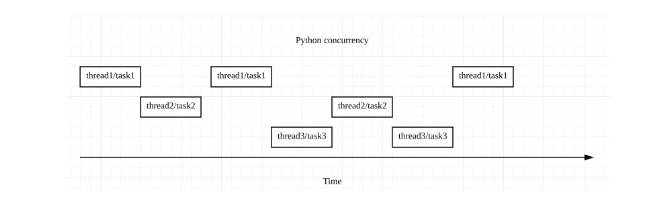
图中 thread 和 task 两种切换方式的不同分别对应 python 并发的两种形式:threading 和 asyncio。
对于 threading,操作系统知道每个线程的所有信息,它会在适当的时候做线程切换。这样的好处是程序员不用做任何线程操作处理,但是在切换的过程中也可能因为某个语句或程序正在执行而出现 race condition 的情况。
对于 asyncio,主程序想要切换任务时,必须得到此任务可以被切换的通知,这样就可以避免上面的 race condition 情况。
并行(parallelism)是指同一时刻,同时发生。multi-processing 就是并行操作。
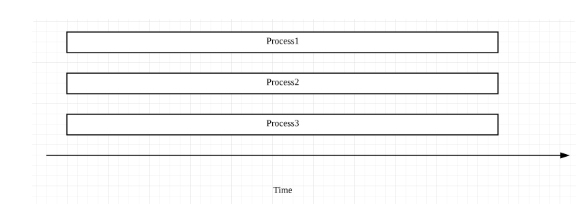
总结:
(1)、并发通常应用于 IO 操作频繁的场景,比如要从网站下载很多文件,IO 操作时间可能比 CPU 运行时间长的多;
(2)、并行通常应用于 CPU heavy 的场景,比如 MapReduce 中的并行运算,为了加快运算速度,通常是多台服务器并行处理;
# 并发编程 Futures
# 单线程与多线程的性能比较
假如有一个任务,下载一些网站的内容并打印,使用单线程的代码如下:
import requests
import time
def download_one(url):
resp = requests.get(url)
print('Read {} from {}'.format(len(resp.content), url))
def download_all(sites):
for site in sites:
download_one(site)
def main():
sites = [
'https://en.wikipedia.org/wiki/Portal:Arts',
'https://en.wikipedia.org/wiki/Portal:History',
'https://en.wikipedia.org/wiki/Portal:Society',
'https://en.wikipedia.org/wiki/Portal:Biography',
'https://en.wikipedia.org/wiki/Portal:Mathematics',
'https://en.wikipedia.org/wiki/Portal:Technology',
'https://en.wikipedia.org/wiki/Portal:Geography',
'https://en.wikipedia.org/wiki/Portal:Science',
'https://en.wikipedia.org/wiki/Computer_science',
'https://en.wikipedia.org/wiki/Python_(programming_language)',
'https://en.wikipedia.org/wiki/Java_(programming_language)',
'https://en.wikipedia.org/wiki/PHP',
'https://en.wikipedia.org/wiki/Node.js',
'https://en.wikipedia.org/wiki/The_C_Programming_Language',
'https://en.wikipedia.org/wiki/Go_(programming_language)'
]
start_time = time.perf_counter()
download_all(sites)
end_time = time.perf_counter()
print('Download {} sites in {} seconds'.format(len(sites), end_time - start_time))
if __name__ == '__main__':
main()
## 输出
Read 129886 from https://en.wikipedia.org/wiki/Portal:Arts
Read 184343 from https://en.wikipedia.org/wiki/Portal:History
Read 224118 from https://en.wikipedia.org/wiki/Portal:Society
Read 107637 from https://en.wikipedia.org/wiki/Portal:Biography
Read 151021 from https://en.wikipedia.org/wiki/Portal:Mathematics
Read 157811 from https://en.wikipedia.org/wiki/Portal:Technology
Read 167923 from https://en.wikipedia.org/wiki/Portal:Geography
Read 93347 from https://en.wikipedia.org/wiki/Portal:Science
Read 321352 from https://en.wikipedia.org/wiki/Computer_science
Read 391905 from https://en.wikipedia.org/wiki/Python_(programming_language)
Read 321417 from https://en.wikipedia.org/wiki/Java_(programming_language)
Read 468461 from https://en.wikipedia.org/wiki/PHP
Read 180298 from https://en.wikipedia.org/wiki/Node.js
Read 56765 from https://en.wikipedia.org/wiki/The_C_Programming_Language
Read 324039 from https://en.wikipedia.org/wiki/Go_(programming_language)
Download 15 sites in 2.464231112999869 seconds
2
3
4
5
6
7
8
9
10
11
12
13
14
15
16
17
18
19
20
21
22
23
24
25
26
27
28
29
30
31
32
33
34
35
36
37
38
39
40
41
42
43
44
45
46
47
48
49
50
51
52
53
54
55
我们可以看到总耗时 2.4s,单线程的优点是代码清晰明了,但是效率低下。下面看多线程的代码:
import concurrent.futures
import requests
import threading
import time
def download_one(url):
resp = requests.get(url)
print('Read {} from {}'.format(len(resp.content), url))
def download_all(sites):
with concurrent.futures.ThreadPoolExecutor(max_workers=5) as executor:
executor.map(download_one, sites)
def main():
sites = [
'https://en.wikipedia.org/wiki/Portal:Arts',
'https://en.wikipedia.org/wiki/Portal:History',
'https://en.wikipedia.org/wiki/Portal:Society',
'https://en.wikipedia.org/wiki/Portal:Biography',
'https://en.wikipedia.org/wiki/Portal:Mathematics',
'https://en.wikipedia.org/wiki/Portal:Technology',
'https://en.wikipedia.org/wiki/Portal:Geography',
'https://en.wikipedia.org/wiki/Portal:Science',
'https://en.wikipedia.org/wiki/Computer_science',
'https://en.wikipedia.org/wiki/Python_(programming_language)',
'https://en.wikipedia.org/wiki/Java_(programming_language)',
'https://en.wikipedia.org/wiki/PHP',
'https://en.wikipedia.org/wiki/Node.js',
'https://en.wikipedia.org/wiki/The_C_Programming_Language',
'https://en.wikipedia.org/wiki/Go_(programming_language)'
]
start_time = time.perf_counter()
download_all(sites)
end_time = time.perf_counter()
print('Download {} sites in {} seconds'.format(len(sites), end_time - start_time))
if __name__ == '__main__':
main()
#### 输出
Read 151021 from https://en.wikipedia.org/wiki/Portal:Mathematics
Read 129886 from https://en.wikipedia.org/wiki/Portal:Arts
Read 107637 from https://en.wikipedia.org/wiki/Portal:Biography
Read 224118 from https://en.wikipedia.org/wiki/Portal:Society
Read 184343 from https://en.wikipedia.org/wiki/Portal:History
Read 167923 from https://en.wikipedia.org/wiki/Portal:Geography
Read 157811 from https://en.wikipedia.org/wiki/Portal:Technology
Read 91533 from https://en.wikipedia.org/wiki/Portal:Science
Read 321352 from https://en.wikipedia.org/wiki/Computer_science
Read 391905 from https://en.wikipedia.org/wiki/Python_(programming_language)
Read 180298 from https://en.wikipedia.org/wiki/Node.js
Read 56765 from https://en.wikipedia.org/wiki/The_C_Programming_Language
Read 468461 from https://en.wikipedia.org/wiki/PHP
Read 321417 from https://en.wikipedia.org/wiki/Java_(programming_language)
Read 324039 from https://en.wikipedia.org/wiki/Go_(programming_language)
Download 15 sites in 0.19936635800002023 seconds
2
3
4
5
6
7
8
9
10
11
12
13
14
15
16
17
18
19
20
21
22
23
24
25
26
27
28
29
30
31
32
33
34
35
36
37
38
39
40
41
42
43
44
45
46
47
48
49
50
51
52
53
54
55
56
57
58
我们可以看到总耗时 0.2s,比单线程速度提升十倍。
单线程与多线程代码主要不同之处在于:
with concurrent.futures.ThreadPoolExecutor(max_workers=5) as executor:
executor.map(download_one, sites)
2
这里我们创建了一个线程池,总共 5 个线程,其中 executor.map()和函数式编程中的 map()类似,依次取出 sites 中的元素,调用 download_one()方法。其中线程数的定义是需要根据实际需求测试得到一个最优的线程,不是随便写一个数字,这是因为线程的创建、维护和删除是有一定的开销的,如果设置过大,导致开销大,反而降低了速度,如果设置过小,又达不到我们想要的结果。
当然我们也可以用并行的方式去提高运行效率,只要在 download_all()中做如下改变:
with futures.ThreadPoolExecutor(workers) as executor
=>
with futures.ProcessPoolExecutor() as executor:
2
3
其中 ProcessPoolExecutor()是用来创建进程池,我们这里可以不指定进程数量 workers,它会根据服务器 CPU 个数来作为进程数量。
并行一般使用在 CPU heavy 场景,因为对于 IO heavy 场景中,多数 IO 都会处于等待状态,相比于多线程,多进程并不会提升运行效率,反而在很多时候,由于 CPU 个数的限制,多进程的执行效率反而不如多线程。
# 什么是 Futures
python 中的 Futures 模块位于 concurrent.futures 和 asyncio 中,它们都表示带我延迟的操作。Futures 会将处于等待的操作包裹起来放入队列中,这些操作的状态随时可以查询,当然,它们的结果或是异常,也能在操作完成后获取。
通常来说,对于用户,我们不用考虑如何去创建 Futures,我们只考虑如何去调度这些 Futures。
Futures 有三个重要的方法:
(1)、done():返回布尔值,表示 Future 是否已经执行;
(2)、add_done_callback():这个方法只有一个参数,类型是可调用对象,Future 运行结束后会回调这个对象;
(3)、result():如果 Future 运行结束后调用 result(),会返回可调用对象的结果或抛出异常,如果 Future 没有运行结束时调用 result(),这时会阻塞调用方法所在的线程,直到有结果的返回。此时 result()可以接受 timeout 参数,如果在指定的时间内 Future 没有运行完毕,会抛出 TimeError 异常。
例如:
import concurrent.futures
import requests
import time
def download_one(url):
resp = requests.get(url)
print('Read {} from {}'.format(len(resp.content), url))
def download_all(sites):
with concurrent.futures.ThreadPoolExecutor(max_workers=5) as executor:
to_do = []
for site in sites:
future = executor.submit(download_one, site)
to_do.append(future)
for future in concurrent.futures.as_completed(to_do):
future.result()
def main():
sites = [
'https://en.wikipedia.org/wiki/Portal:Arts',
'https://en.wikipedia.org/wiki/Portal:History',
'https://en.wikipedia.org/wiki/Portal:Society',
'https://en.wikipedia.org/wiki/Portal:Biography',
'https://en.wikipedia.org/wiki/Portal:Mathematics',
'https://en.wikipedia.org/wiki/Portal:Technology',
'https://en.wikipedia.org/wiki/Portal:Geography',
'https://en.wikipedia.org/wiki/Portal:Science',
'https://en.wikipedia.org/wiki/Computer_science',
'https://en.wikipedia.org/wiki/Python_(programming_language)',
'https://en.wikipedia.org/wiki/Java_(programming_language)',
'https://en.wikipedia.org/wiki/PHP',
'https://en.wikipedia.org/wiki/Node.js',
'https://en.wikipedia.org/wiki/The_C_Programming_Language',
'https://en.wikipedia.org/wiki/Go_(programming_language)'
]
start_time = time.perf_counter()
download_all(sites)
end_time = time.perf_counter()
print('Download {} sites in {} seconds'.format(len(sites), end_time - start_time))
if __name__ == '__main__':
main()
## 输出
Read 129886 from https://en.wikipedia.org/wiki/Portal:Arts
Read 107634 from https://en.wikipedia.org/wiki/Portal:Biography
Read 224118 from https://en.wikipedia.org/wiki/Portal:Society
Read 158984 from https://en.wikipedia.org/wiki/Portal:Mathematics
Read 184343 from https://en.wikipedia.org/wiki/Portal:History
Read 157949 from https://en.wikipedia.org/wiki/Portal:Technology
Read 167923 from https://en.wikipedia.org/wiki/Portal:Geography
Read 94228 from https://en.wikipedia.org/wiki/Portal:Science
Read 391905 from https://en.wikipedia.org/wiki/Python_(programming_language)
Read 321352 from https://en.wikipedia.org/wiki/Computer_science
Read 180298 from https://en.wikipedia.org/wiki/Node.js
Read 321417 from https://en.wikipedia.org/wiki/Java_(programming_language)
Read 468421 from https://en.wikipedia.org/wiki/PHP
Read 56765 from https://en.wikipedia.org/wiki/The_C_Programming_Language
Read 324039 from https://en.wikipedia.org/wiki/Go_(programming_language)
Download 15 sites in 0.21698231499976828 seconds
2
3
4
5
6
7
8
9
10
11
12
13
14
15
16
17
18
19
20
21
22
23
24
25
26
27
28
29
30
31
32
33
34
35
36
37
38
39
40
41
42
43
44
45
46
47
48
49
50
51
52
53
54
55
56
57
58
59
60
61
# Future 的异常处理
Futures 有三种异常类:
(1)、exception concurrent.futures.CancelledError 在 future 取消时引发。
(2)、exception concurrent.futures.TimeoutError 在 future 操作超过给定超时时触发。
(3)、exception concurrent.futures.process.BrokenProcessPool,从 RuntimeError 派生,当 ProcessPoolExecutor 的一个工人以非干净方式终止(例如,如果它从外部被杀死)时,引发此异常类。
# 并发编程 asyncio
# sync 和 async 的区别
sync:是指操作是一个一个执行,下一个操作必须等上一个操作完成后才能执行;
async:是指不同操作之间可以互相交替执行,如果其中某个操作被 block,程序并不会等待,会去找可执行的操作继续执行;
# asyncio 的原理
asyncio 是单线程,它只有一个主线程,但是可以进行多个任务(task),这里的任务就是特殊的 future 对象,这些不同的任务,被一个叫做 event loop 的对象控制。
asyncio 的任务在运行时不会被外部的一些因素打断,因此,asyncio 的操作不会出现 race condition,这样就不必担心线程安全问题。
# asyncio 的用法
例子:
import asyncio
import aiohttp
import time
async def download_one(url):
async with aiohttp.ClientSession() as session:
async with session.get(url) as resp:
print('Read {} from {}'.format(resp.content_length, url))
async def download_all(sites):
tasks = [asyncio.create_task(download_one(site)) for site in sites]
await asyncio.gather(*tasks)
def main():
sites = [
'https://en.wikipedia.org/wiki/Portal:Arts',
'https://en.wikipedia.org/wiki/Portal:History',
'https://en.wikipedia.org/wiki/Portal:Society',
'https://en.wikipedia.org/wiki/Portal:Biography',
'https://en.wikipedia.org/wiki/Portal:Mathematics',
'https://en.wikipedia.org/wiki/Portal:Technology',
'https://en.wikipedia.org/wiki/Portal:Geography',
'https://en.wikipedia.org/wiki/Portal:Science',
'https://en.wikipedia.org/wiki/Computer_science',
'https://en.wikipedia.org/wiki/Python_(programming_language)',
'https://en.wikipedia.org/wiki/Java_(programming_language)',
'https://en.wikipedia.org/wiki/PHP',
'https://en.wikipedia.org/wiki/Node.js',
'https://en.wikipedia.org/wiki/The_C_Programming_Language',
'https://en.wikipedia.org/wiki/Go_(programming_language)'
]
start_time = time.perf_counter()
asyncio.run(download_all(sites))
end_time = time.perf_counter()
print('Download {} sites in {} seconds'.format(len(sites), end_time - start_time))
if __name__ == '__main__':
main()
#### 输出
Read 63153 from https://en.wikipedia.org/wiki/Java_(programming_language)
Read 31461 from https://en.wikipedia.org/wiki/Portal:Society
Read 23965 from https://en.wikipedia.org/wiki/Portal:Biography
Read 36312 from https://en.wikipedia.org/wiki/Portal:History
Read 25203 from https://en.wikipedia.org/wiki/Portal:Arts
Read 15160 from https://en.wikipedia.org/wiki/The_C_Programming_Language
Read 28749 from https://en.wikipedia.org/wiki/Portal:Mathematics
Read 29587 from https://en.wikipedia.org/wiki/Portal:Technology
Read 79318 from https://en.wikipedia.org/wiki/PHP
Read 30298 from https://en.wikipedia.org/wiki/Portal:Geography
Read 73914 from https://en.wikipedia.org/wiki/Python_(programming_language)
Read 62218 from https://en.wikipedia.org/wiki/Go_(programming_language)
Read 22318 from https://en.wikipedia.org/wiki/Portal:Science
Read 36800 from https://en.wikipedia.org/wiki/Node.js
Read 67028 from https://en.wikipedia.org/wiki/Computer_science
Download 15 sites in 0.062144195078872144 seconds
2
3
4
5
6
7
8
9
10
11
12
13
14
15
16
17
18
19
20
21
22
23
24
25
26
27
28
29
30
31
32
33
34
35
36
37
38
39
40
41
42
43
44
45
46
47
48
49
50
51
52
53
54
55
56
这里的 async 和 await 关键字是 asyncio 的最新写法,表示这个函数/语句是 non-block 的,如果执行过程的过程需要等待,则将其放入等待状态的列表中,然后继续执行预备状态的任务。
主函数是 asyncio.run(coro)是 asyncio 的 root call,表示拿到 event loop,运行输入的 coro,直到它结束关闭这个 event loop。asyncio.run()是 python 3.7 引入的,3.7 之前的写法如下:
loop = asyncio.get_event_loop()
try:
loop.run_until_complete(coro)
finally:
loop.close()
2
3
4
5
asyncio 版本的 download_all()和上面的多线程有很大的区别:
tasks = [asyncio.create_task(download_one(site)) for site in sites]
await asyncio.gather(*task)
2
这里的 asyncio.create_task(coro)表示对输入的协程 coro 创建一个任务,安排它执行,并返回此对象。这个函数也是 3.7 新增的,如果是之前的版本,可以用 asyncio.ensure_future(coro)替代,可以看到,我们对每一个网站的下载都创建了一个任务。
在往下的 asyncio.gather(*aws, loop=None, return_exception=False),则表示 event loop 运行 aws 的所有任务。
# asyncio 的缺陷
想用好 asyncio,需要有相应的 python 库支持,asyncio 的软件库兼容问题一直是一个大问题。另外,使用 asyncio 时,因为在任务调度方面有更大的自主权,写代码的时候需要注意,不然很容易出错。
举个例子:如果需要使用 await 的一系列操作,就得使用 asyncio.gather(),如果只是单个得 future,或许只需要用 asyncio.wait()就可以了,那么对于 future,是选择使用 run_until_conplete 还是 run_forever()就需要仔细考虑了。
# 多线程还是 asyncio 的选择
基本遵循下面伪代码的情况就可以了:
if io_bound:
if io_slow:
print('Use Asyncio')
else:
print('Use multi-threading')
else if cpu_bound:
print('Use multi-processing')
2
3
4
5
6
7
8
(1)、如果是 IO BOUND,如果 IO 操作很慢,需要多线程/多任务协同实现,就用 asyncio;
(2)、如果是 IO BOUND,如果 IO 操作很快,只需要有限数量的任务/线程,就用多线程;
(3)、如果是 CPU BOUND,就用多进程实现;
# 总结
(1)、并发通过线程和任务之间互相切换的方式实现,但同一时刻,只允许一个线程或任务执行;
(2)、并行是多个进程完全同步同时的执行;
(3)、并发通常使用于 IO 操作频繁的场景,并行通常适用于 CPU heavy 的场景;
(4)、不同于多线程,Asyncio 是单线程,但其内部是 event loop 机制,它可以并发的运行多个任务,并且比多线程享有更大的自主控制权;
(5)、Asyncio 中的任务,在运行过程中不会被打断,因此不会出现 race condition 情况,尤其是在 IO 操作 heavy 的情况下,Asyncio 比多线程运行效率高,因为 Asyncio 内部切换的损耗比多线程切换的是损耗小,并且 Asyncio 开启的任务数也比多线程开启的任务数多;
(6)、在很多情况下,Asyncio 需要特定的第三方库支持;
作者:
本文链接:https://jokerbai.com
版权声明:本博客所有文章除特别声明外,均采用 署名-非商业性-相同方式共享 4.0 国际 (CC-BY-NC-SA-4.0) 许可协议。转载请注明出处!
- 02
- 使用Zadig从0到1实现持续交付平台07-19
- 03
- 基于Jira的运维发布平台07-19