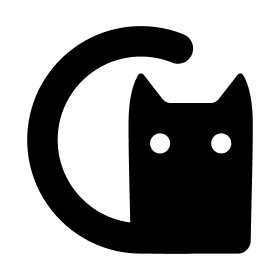配置短信告警
配置短信告警
Prometheus 是以 operator 方式部署
这里仅仅提供一个思路,万变不离其宗。
使用短信告警之前需要自己购买短信服务,然后定义好短信模板,一般都有现成的 sdk,自己简单包装一下就可以使用了。
思路:通过自定义 webhook 的方式进行发送。
我简单写了一个 webhook,项目地址:https://github.com/cool-ops/prometheus-alert-sms.git (opens new window)
# 部署
1、下载代码
git clone https://github.com/cool-ops/prometheus-alert-sms.git
1
2、编译代码
cd prometheus-alert-sms/
sh build.sh
1
2
2
3、打包镜像
docker build -t registry.cn-hangzhou.aliyuncs.com/rookieops/prometheus-alert-sms:v0.0.7 .
1
注:镜像地址更换成自己的仓库地址
4、推送镜像到镜像仓库
docker push registry.cn-hangzhou.aliyuncs.com/rookieops/prometheus-alert-sms:v0.0.7
1
5、修改项目目录下的 prometheus-alert-sms.yaml
apiVersion: v1
kind: ConfigMap
metadata:
name: sms-conf
namespace: monitoring
data:
sms.yaml: |
adapter:
adapter_name: "RongLianYun"
RongLianYun:
baseUrl : "https://app.cloopen.com:8883"
accountSid : "xxxxxx"
appToken : "xxxxxx"
appId : "xxxxx"
templateId : "xxx"
phones : ["11111111111","22222222222"]
AliYun:
aliRegion: "cn-hangzhou"
accessKeyId: "xxxx"
accessSecret: "xxxx"
phoneNumbers: "11111111111,22222222222"
signName: "xxxx"
templateCode: "xxxx"
---
apiVersion: apps/v1
kind: Deployment
metadata:
name: prometheus-alert-sms
namespace: monitoring
spec:
replicas: 1
selector:
matchLabels:
app: prometheus-alert-sms
template:
metadata:
labels:
app: prometheus-alert-sms
spec:
containers:
- name: prometheus-alert-sms
image: registry.cn-hangzhou.aliyuncs.com/rookieops/prometheus-alert-sms:v0.0.7
imagePullPolicy: IfNotPresent
livenessProbe:
failureThreshold: 3
httpGet:
path: /healthCheck
port: tcp-9000
scheme: HTTP
initialDelaySeconds: 30
periodSeconds: 10
successThreshold: 1
timeoutSeconds: 2
readinessProbe:
failureThreshold: 3
httpGet:
path: /healthCheck
port: tcp-9000
scheme: HTTP
initialDelaySeconds: 30
periodSeconds: 10
successThreshold: 1
timeoutSeconds: 2
env:
- name: CONFIG_PATH
value: /app/conf/sms.yaml
ports:
- name: app-port
containerPort: 9000
protocol: TCP
resources:
limits:
cpu: 500m
memory: 1Gi
requests:
cpu: 500m
memory: 1Gi
volumeMounts:
- name: sms-conf
mountPath: /app/conf/sms.yaml
subPath: sms.yaml
volumes:
- name: sms-conf
configMap:
name: sms-conf
---
apiVersion: v1
kind: Service
metadata:
name: prometheus-alter-sms
namespace: monitoring
spec:
selector:
app: prometheus-alert-sms
ports:
- name: app-port
port: 9000
targetPort: 9000
protocol: TCP
1
2
3
4
5
6
7
8
9
10
11
12
13
14
15
16
17
18
19
20
21
22
23
24
25
26
27
28
29
30
31
32
33
34
35
36
37
38
39
40
41
42
43
44
45
46
47
48
49
50
51
52
53
54
55
56
57
58
59
60
61
62
63
64
65
66
67
68
69
70
71
72
73
74
75
76
77
78
79
80
81
82
83
84
85
86
87
88
89
90
91
92
93
94
95
96
97
98
99
100
2
3
4
5
6
7
8
9
10
11
12
13
14
15
16
17
18
19
20
21
22
23
24
25
26
27
28
29
30
31
32
33
34
35
36
37
38
39
40
41
42
43
44
45
46
47
48
49
50
51
52
53
54
55
56
57
58
59
60
61
62
63
64
65
66
67
68
69
70
71
72
73
74
75
76
77
78
79
80
81
82
83
84
85
86
87
88
89
90
91
92
93
94
95
96
97
98
99
100
到自己购买的短信服务获取对应的信息。
7、部署 yaml 文件
kubectl apply -f prometheus-alert-sms.yaml
1
8、修改 alertmanager 的报警媒介
......
- receiver: sms
group_wait: 10s
match:
filesystem: node
receivers:
- name: 'sms'
webhook_configs:
- url: "http://prometheus-alter-sms.monitoring.svc:9000"
send_resolved: true
......
1
2
3
4
5
6
7
8
9
10
11
2
3
4
5
6
7
8
9
10
11
然后如果有报警就可以正常接受到报警了。
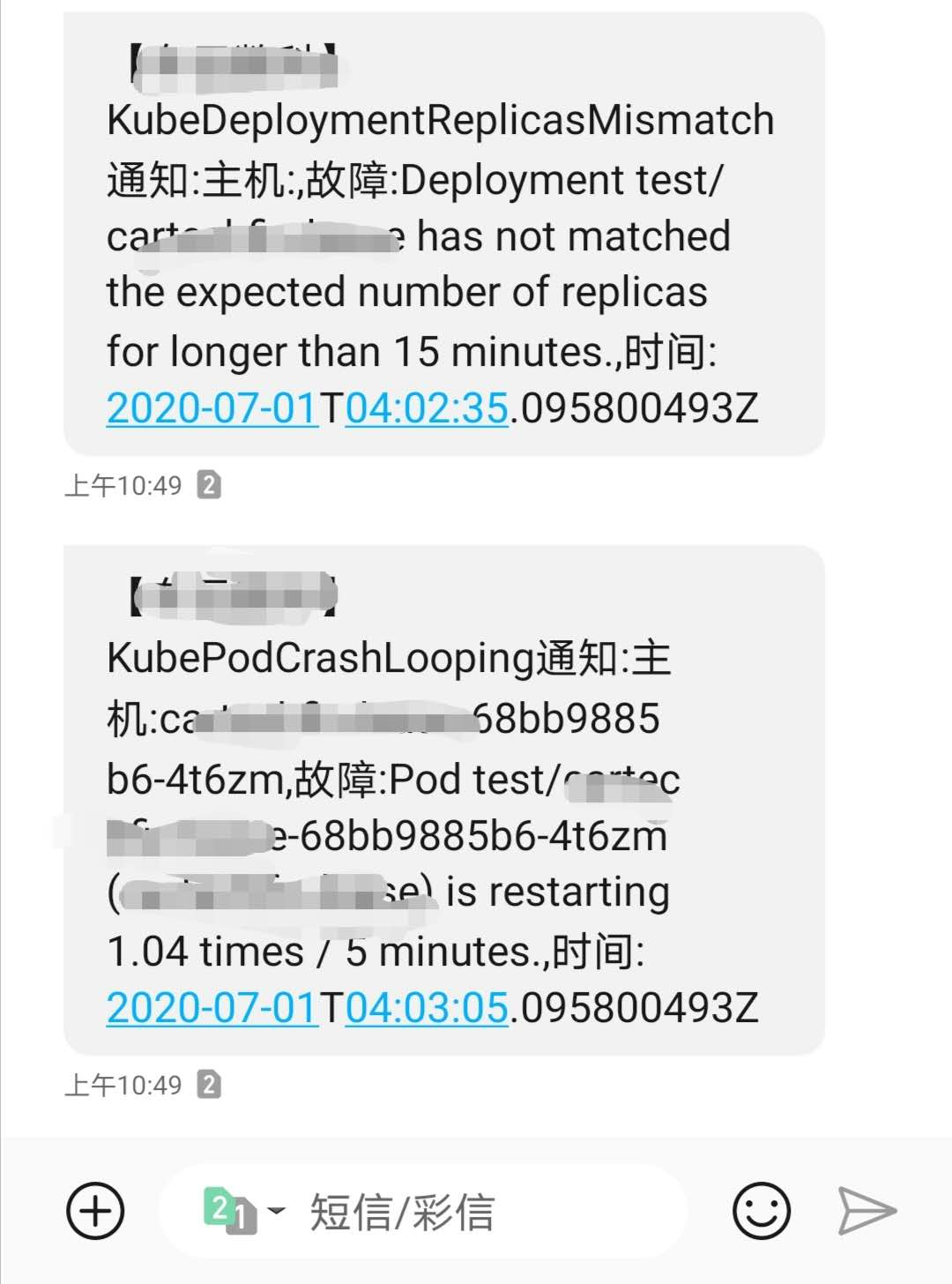
上次更新: 2025/07/20, 10:40:32